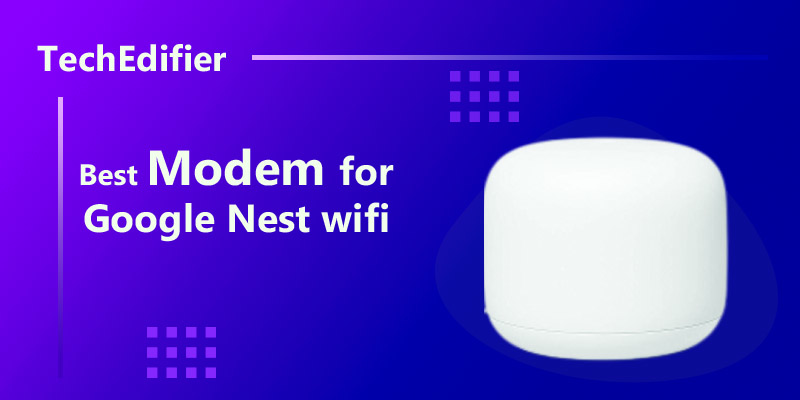AT&T services provide fast and reliable internet services for users around the world. However, their services are not free, they come with different monthly charges depending on the plan a user chooses.
If you don’t get to pay your bill before the payment due date, ATT will temporarily stop you from enjoying the benefit of their internet services (we are sure you don’t want that, this is why we encourage you to pay your bills on time). There are several AT&T bill pay methods so that you have no excuse to miss your payment deadline.
If you are looking for a convenient payment method, this article is the perfect piece for you. We know that payment preferences vary among different people and we will help you look for the most convenient one for you.
ATT bill payment options
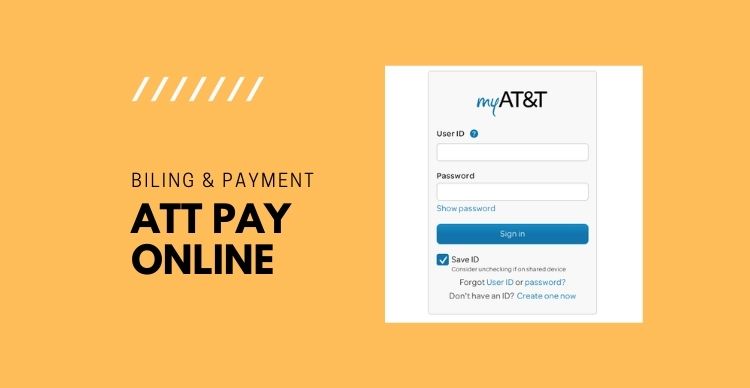
Pay Online
There are two ways of making AT&T online payments. You can either choose to pay with or without signing in to your myAT&T account.
We will discuss this below
Pay your bill online by signing in to myAT&T account
You can make payments via ATT pay bill online. It is an online payment method that is reliable and very easy. AT&T permits its customers to make payments online via different payment methods. The method includes Savings or Checking accounts, Apple pay, PayWithMyBank, MasterCard Click to Pay, AT&T promotional gift cards, Credit or debit cards including MasterCard, Discover Card, JCB, Diners Club, and American ExpressCard.
To pay AT&T bills online via your myAT&T account, follow the instructions outlined below:
- You need to create an account on myAT&T. If you already have an account, then you are ready to take off.
- Sign in to myAT&T using your login details
- Select the bill you want to pay. You can also make payments for multiple bills by repeating this step as many times as valid.
- Ensure that your selection is accurate but reviewing your payment details
- If you only want to pay a fraction of your bill, click on the option Split this payment
- Follow the prompts that follow to submit your payment
Maybe you changed your mind and you need to cancel your payment or change your payment details, it is very possible to change at least 24 hours before the day your bill payment is due
Here’s how to:
- Sign in to myAT&T and go to make a payment
- Make the required changes to your payment details
- Follow the prompts to submit
Fastpay option – Pay your bills without signing in to myAT&T
Just in case your bill is due and you need to make payment fast and easily before your internet gets paused, you can simply use the att.com Fastpay option.
Fastpay is an AT&T pay online method that does not require myAT&T sign in details
Below are some facts about the AT&T Fastpay method:
- The Fastpay option does not require you to sign in to your myAT&T account (just in case forgot your sign-in details).
- All you need is your active AT&T phone number or your account number
- And you need to decide on how much you want to pay
AT&T’s Fastpay method is easy, fast, and straightforward. See the simple processes below:
- Enter either your AT&T phone number or active account number
- Fill in your Billing Zip Code.
- Press continue.
- Enter the amount you want to pay on the next page
- Select the payment method you prefer and provide the further required information.
- Go through your payment details.
- Click on Send Payment.
Pay your bill by phone
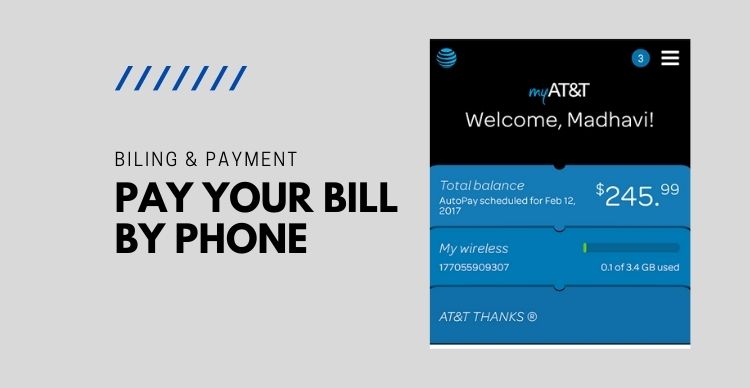
Call AT&T
If you don’t want to use AT&T online payment, you can also pay your internet bill by putting a call through to AT&T’s automated system. It’s simple and you only need a few things like your bill, your credit card, and your passcode. Then, follow the instructions below:
- Dial 800.331.0500 for a wireless service call and 800.288.2020 for other services
- Follow the accompanying voice prompts to complete the payment
TXT-2-PAY
TXT-2-PAY is a free AT&T payment service. To activate this payment option, open an account for the TXT-2-PAY service through your web browser.
TXT-2-PAY will send you a text message reminding you of your payment due date 6 days before the deadline. You can choose to pay immediately after you get the text or before the payment deadline.
Via PAY
You need an AT&T wireless phone, your credit/debit card, or your bank details
- Dial *PAY (*729) on your AT&T phone
- Make payment through either your bank account or your card by dialing 1 or 2, respectively.
- On finalizing your payment, you will get a confirmation number.
NB: Dial *PAGAR (*72427) if you only understand Spanish
Use the myAT&T app
You can pay your ATT bills with the myAT&T app on your mobile phone. The application is simple to use, you can follow the simple steps below:
- Download myAT&T app on your mobile phone.
- Sign in to your AT&T account (create an account if you haven’t)
- Fill in the details of your payment
- Obey the prompts that follow to confirm payment
Pay your bill in person

AT&T has designated stores where you can sort out your internet bills in person. All you need to do is to locate a physical AT&T store closest to you.
If you are wondering how you could find the closest AT&T store in your location, you can find all the information you need on the AT&T webpage.
A slight drawback to this payment method is that the closest AT&T store to your location may be quite a long distance. Another is that AT&T does not have physical stores in some locations. However, it is a reliable payment method if you put the basic factors in place.
Don’t forget to take your bill along with you when visiting an AT&T store.
Activate Autopay
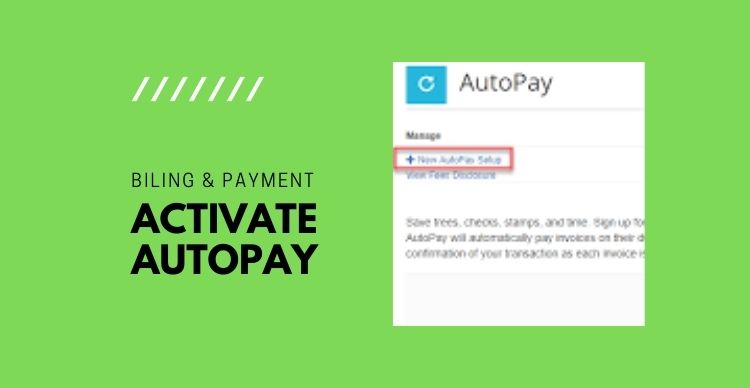
Not everyone likes the idea of getting an automatic debit alert. However, if you forget your payment due date and you are looking for a seamless way to make payment, Autopay is the perfect option for you.
With Autopay, you can automatically pay your internet bills via your debit/credit card or your bank account. It is simple and easy with no risk attached.
Simply follow the steps below to start:
- Head to Autopay and choose the account that you want to sign up for Autopay.
- Turn on the Autopay option
- Obey the prompts that follow to complete the sign-up
- Repeat the steps above for each account you want to activate the Autopay service.
You can manage your Autopay services and payment options via the myAT&T app.
Send a check to AT&T

You have the option of paying for your internet service by mailing a check.
Address a personal check for your payment to AT&T. The addresses are unique depending on the service you want to pay for. You can find your appropriate mailing address on your paper bill to avoid sending mail to the wrong address.
Also, include the first page of your bill and write your account number on the check with your payment. The payment process can take up to 10 days.
Wrapping Up
You will agree with us that there are different routes, but they all lead to the same destination. As an AT&T customer, you can use any AT&T bill pay method that you find most convenient per time. Just decide on the payment method you want to use and ensure to make payment before the stipulated deadline to continue to enjoy fast and seamless services all the time.
[Top-Rated] Best Modem Router Combo For Gaming – Reviews In 2023
[Top-Rated] Best Modem Router Combo For Cox – Reviews In 2023
[Top-rated] Best modem for google nest wifi – Reviews in 2023
People Are Also Reading:
👉 Top Reviews
- [Top Rated] Best Wifi Extender For Spectrum – Review In 2023
- [Top-Rated] Best Bluetooth Boat Speaker
- [Top Rated] Best Wifi Extender For Ring Camera – Review In 2023
- [Top Rated] Best Wifi Extender For Cox – Review In 2023
- [Top Rated] Best Bluetooth Speaker For Golf Cart – Review In 2023
👉 Top Tech News
- How many keyboard layouts are there
- Can keyboard keys be removed
- Can a laptop have its own internet
- How many wireless joeys per hopper
- Are wireless headphones good for gaming
👉 Top WiFi Routers
- TP-Link AX6000 WiFi 6 Router(Archer AX6000) Top Features
- ASUS PCE-AC56 Dual-Band 2×2 AC1300 WiFi PCIe Adapter Top Features
- [Top-rated] Best laptop for network engineer – Reviews in 2023
- Best Cheapest Docsis 3.1 modem With Wifi
- What WiFi Extender has the Longest Range?