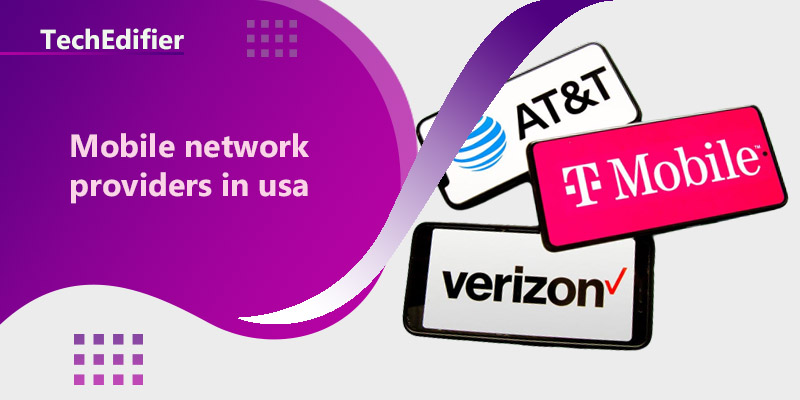In today’s world, the internet has an important role in the life of everyone. Many people have access to good and speedy Wi-Fi. But at the same time, many people suffer from slow Wi-Fi. Slow Wi-Fi also adversely affects the mood of people. In this article, we will discuss various tips and tricks to boost Wi-Fi signals to spread them around a large area.
Various Ways to get WiFi 200 feet away
Spreading your Wi-Fi 200 feet away is possible by only boosting the signals from your router and removing the interferences in the signal transmission path. But how do you do it? This is possible by tweaking the internet router and installing the router in a high place. Following are some ways to get Wi-Fi 200 feet away.
1. Change your Internet Router’s Frequency band
Changing your router’s frequency band can greatly help with the boosting of Wi-Fi signals. But this is possible if you have a dual-band Wi-Fi router. Normally, internet providers set a frequency of 2.4GHz in the residential area. 2.4GHz frequency is most commonly used, and that’s why it probably has more traffic which will affect its efficiency. That’s why to switch your frequency band from 2.4GHz to 5GHz. 5GHz frequency will be much faster than the previous one and it will certainly solve your stifling issues. For changing the frequency band, just log in to the router and enable the option to get 5GHz credentials.
2. Switch Channels
Interference is one of the major problems stopping your Wi-Fi from reaching 200 feet away, especially in places with a huge population, microwaves, and wireless telephones. Microwaves and wireless telephones may have the same wavelength as that of Wi-Fi, resulting in the hindrance of Wi-Fi signals. So in such cases, you should have modern routers. Newly designed routers can switch across the channels. If they detect any interference, then they will automatically switch to the best available channel.
3. Control Quality (Quality of Service)
There may be some apps that utilize more bandwidth than others. To control bandwidth utilization, there are some special tools. Modern and good-quality routers also have quality service tools. With the quality of service settings, you can prioritize which app should take more internet according to your preferences. For example, if you have to send an important document and on the other side your friend is on a video call with you, you can prioritize which app should have taken more bandwidth. You can change the preference at any time according to your convenience.
4. Replace Your Antenna
Another method to boost your Wi-Fi signals and spread them over a large area is by replacing or attaching new antennas. If the internet router has internal antennas, you can easily install an external antenna for extra strength. Some internet companies also provide external antennas as an accessory so you can buy them and attach them manually.
5. Replace your Hardware
Many people believe that they should only replace hardware if it’s broken. However, it’s not true. You should replace your hardware if it is old enough to affect your Wi-Fi performance. Router slower than 802.11 should be replaced. 802.11n can maximum support 1Gpbs. So upgrade your Wi-Fi router as soon as possible.
6. WiFi Coverage Range Extender
If you are next to the Wi-Fi router, it’s less likely to face performance issues. However, if you are away from the router, then you may suffer from slow internet and loss of signals. In such cases, you can install a Wi-Fi range extender in your house. Range extender should be installed where dead spots are most likely to be faced. In this way, you can extend Wi-Fi signals to 200 feet away. Moreover, keep in mind that generated signals may not be as efficient as the signals from the original router, but it’s still better than having no signal at all.
7. Choose a Suitable Point
Another tip to boost Wi-Fi signals is to locate them carefully. Most Wi-Fi routers spread signals in a sphere-like shape. Some routers have omnidirectional antennas, while others have directional antennas. If you have an omnidirectional internet router, then place it in a place not covered by large walls, or furniture or place it in somewhere in the middle. Moreover, place it above the ground level, preferably 200 feet above, to optimize its frequency. On the contrary, if you have a directional router, you can place it anywhere.
8. Mesh-Based Wi-Fi System
As you already know, range extenders can provide signals in dead spots, but they also decrease Wi-Fi bandwidth. You should convert your Wi-Fi into a mesh-based Wi-Fi system to solve this problem. Mesh-based Wi-Fi system automatically upgrades firmware and assures you the best performance. But it is expensive.
Lastly,
To get Wi-Fi 200 feet away, all you need to do is boost Wi-Fi signals from the router, remove interferences in the path of signals, and place the router according to its antenna’s direction. Read our above guide to optimize your Wi-Fi signals and spread it 200 feet away.
People Are Also Reading:
👉 Top Reviews
- [Top-rated] Best pocket wifi router
- [Top Rated] Best Wifi Extender For Cox – Review In 2023
- [Top-Rated] Best Bluetooth Speaker For Projector
- [Top-Rated] Best Motorcycle Earbuds Noise Cancelling Bluetooth
- [Top-Rated] Best Bluetooth Ski Helmet Speakers
👉 Top Tech News
- Can wireless headphones cause headaches
- When keyboard and mouse is not working
- How to connect phone to tv using Bluetooth
- How many tv networks does disney own
- How much do tv networks pay for shows
👉 Top WiFi Routers
- Cat 6 Ethernet Cable 50 ft, 10Gbps Support Cat8 Cat7 Network Top Features
- TP-Link AC750 Wireless Portable Nano Travel Router Top Features
- Best Cheapest aimesh Router 2022
- How to set up SETEK WiFi Range Extender
- Best Router for 500 mbps Internet Speed