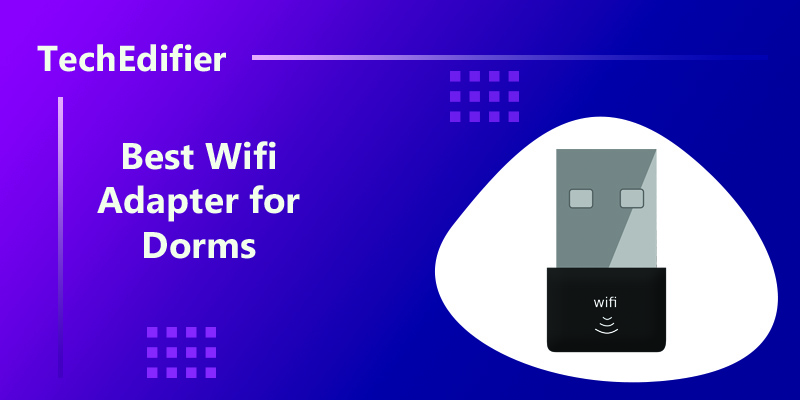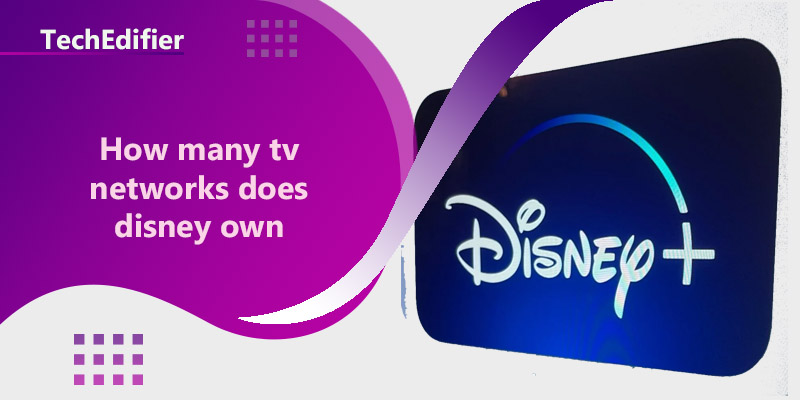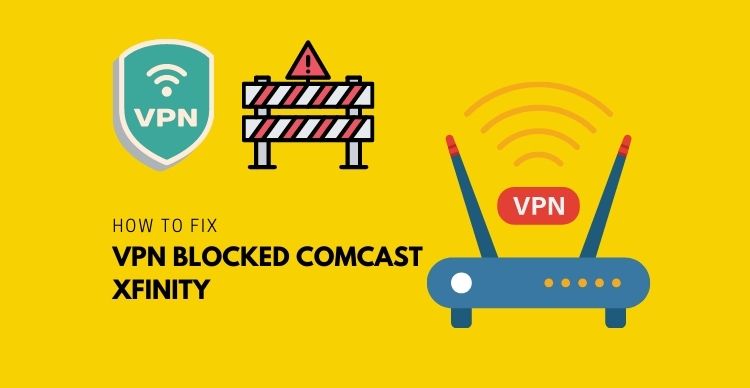Comcast is one of the best internet service providers (ISP) in the US. The ISP provides customers with a stable network connection at work and home. However, a lot of users have complained about how Xfinity Wi-Fi keeps disconnecting.
Imagine that you are in the middle of an important online transaction and then your internet connection just goes off? Very frustrating, isn’t it?
But don’t worry, this is not a cause for alarm as there are possible ways to resolve Comcast connectivity issues and weak signal connections.
A stable internet connection is everything and a drop in connection now and then will not only waste your time, but it may also cost you money and valuable online clients.
In this article, we will not just be showing you why Xfinity Wi-Fi keeps dropping, we will also help you with potential solutions to these connection issues.
Start by Restarting your Router/restoring Factory Settings
In most cases, restarting your router can simply resolve the issue and at other times, it cannot. However, before we go into more specific issues, try turning off your router and switching it on again, then reconnect to your home network.
If that doesn’t work, then try to reset your router to its default settings. If the condition does not improve, don’t worry, we will provide you with other potential ways to resolve internet disconnection issues.
Why Does Xfinity Wi-Fi Keep Dropping?
Interference of Signals
Sometimes, your home equipment and appliances may interfere, which may cause your Wi-Fi connection to drop.
The emission of electromagnetic radiation from household equipment like baby monitors, computer screens, television, light bulbs, microwave, oven, and other electric appliances may interfere with the signals.
Solutions
- Ensure that there are no physical obstructions close to your device and router.
- Also, try to keep your router at a reasonable distance from electrical appliances that can emit electromagnetic rays.
Connection overload
When you connect your router to too many devices, it may lead to disconnection of the network signal. This can be because of the uneven distribution of bandwidth between too many devices, especially when it exceeds the maximum device connection of the router.
A connection overload can also tamper with the wireless speed, causing an annoyingly slow wireless performance.
Solutions
- If Comcast’s internet keeps cutting out because of an overload of connected devices, disconnect some of the connected devices to fix the issue
- Check for the number of connected devices that are supported by your router and ensure that you work with your device limit
The proximity of Xfinity Wireless Connection
The location of the Xfinity Wi-Fi router may be the reason Comcast’s internet keeps dropping. If you keep your Wi-Fi router at a far distance from your devices, it may cause the wireless connection to drop at regular intervals.
Solutions
- The proximity of your router may affect the signal strength of your Wi-Fi connection. Hence, make sure that your router is not too far from your device.
- Do not turn your router face down, it may affect the network signal.
- Avoid keeping your router in enclosed areas like your wardrobe or drawer. Instead, place it upright in an open place.
Your Router is not working properly
If your router is not working properly, it can lead to a disconnection of your wireless coverage.
The accumulation of dust and dirt in the port openings of your router may block the inner machinery which can cause it to malfunction.
Solutions
- Regular cleaning of your port is necessary to ensure the eradication of dust and dirt for a better internet connection.
- Also, keep your router safe from dust and dirt by covering it with soft and light material when not in use.
Loose Cable Connection
If your Comcast internet keeps going out, it may be because of a problem of loose cable connections. When you connect loose cables to your router and modem, you may experience internet issues.
Solutions
- One way to ensure that there are no loose Cable connections is to do a proper inspection of your cables alongside their connectors, splitters, and coax lines regularly.
- Look out for high-quality connectors and splitters for better connection.
- Tighten the connectors and splitters properly to prevent signal leakage.
- In an instance where your cable or coax lines have folds or scrapings, do a cable replacement as soon as you can.
- Replace worn-out materials as often as possible
Security Software Activation
The installation of security software on your device may affect your internet connectivity as the software can label your network as unsafe mostly, leading to network disconnection.
Solution
- If Comcast’s internet keeps cutting out because of the installation of security software, then disable the security software and try connecting to your internet again to see if this resolves the issue.
- You can always disable the security software on your device whenever you want to connect to the internet. You can activate it afterward.
Service Interruption from Comcast
Service outage from the source itself may be the reason Comcast internet keeps cutting out
Xfinity Internet service may completely go off during adverse weather like heavy rainfall or because of faulty machines or cables.
That is why you should confirm if there is a network service interruption in your area. One way to do this is to find out from other Xfinity customers if they are also experiencing network interruptions. If it is affirmative, then it is most probably a service outage problem.
Solution
- If there is a service outage in your area, there is nothing you can do apart from waiting for service to be restored.
- To foster a faster response, you can contact Comcast support to make a complaint.
Comcast Support
The solution to Xfinity internet cutting in and out 2022 may not be to contact customer support, it might just be an easy fix that won’t take up to 15 minutes.
However, if you have tried all the above solutions and there is still no improvement, then we encourage you to contact Comcast’s support for professional help.
[Top-Rated] Best Motorcycle Earbuds Noise Cancelling Bluetooth
VPN Blocked Comcast Xfinity -Comcast Dropping VPN Connection
People Are Also Reading:
👉 Top Reviews
- [Top-Rated] Best Bluetooth Boat Speaker
- [Top-rated] Best wifi extender for blink cameras – Review in 2023
- [Top-Rated] Best Classroom Bluetooth Speaker
- [Top-rated] Best pocket wifi router
- [Top-rated] Best bluetooth speaker for garage
👉 Top Tech News
- Laptop network keeps disconnecting
- How to turn on bluetooth on a mac
- How many bluetooth devices can be connected
- Will a laptop work without wifi
- When bluetooth is turned on your device
👉 Top WiFi Routers
- TP-Link TL-WN823N N300 Mini USB Wireless WiFi Top Features
- [Top-Rated] Best Xfinity Router Modem Combo – Reviews In 2023
- How do I extend my WiFi signal to another building 400 feet away?
- TP-Link USB WiFi Adapter for Desktop PC Top Features
- How To Take Advantage of Gigabit Internet