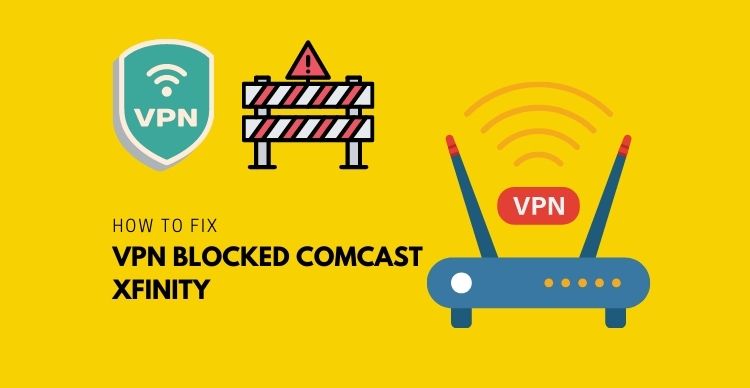Comcast is the biggest internet service provider in the US, serving users worldwide for many decades. Comcast owns a range of other commercial services and the Xfinity telecommunication company.
However, they are notorious for blocking users’ VPN, restricting users from accessing sites in some locations, and tampering with the internet speed of users using peer-2-peer services.
This issue of Comcast blocking work VPN and throttling Netflix traffic is not unique to Comcast, there has been a similar complaint among users of other internet service providers (ISP).
Hence, switching your ISP might not be the solution.
The good thing is that there is a way out, or better put, there are ways to navigate through Xfinity VPN blocking and that is part of what we will show you in this article.
This article will also show you how to overcome Comcast’s attempt to tamper with your internet speed / Throttle Netflix traffic. Before we show you how to overcome VPN Xfinity blocking, let’s start with the basics of what a VPN does.
What is a VPN?
A Virtual private network (VPN) encodes all the internet traffic of a device and routes it via an intermediary server in a remote location. It provides an alternative way to bypass geo-locked content, stream without bandwidth restriction, and protect your internet history from your ISP.
To run VPN on your device, download a VPN application on your device and install it. Then connect to a server in the country you want to access via a secret route, bypassing the prying eyes of Comcast.
When we say secret route, we mean using a VPN server would make you appear anonymous, and it becomes impossible to trace what sites you are visiting and your bandwidth consumption.

Why Does Comcast Block VPN?
An internet service provider like Comcast can monitor what you do online as they have access to your internet activities.
How? ISP can see what you are doing online as all of its user traffic passes through its servers before it gets to the requested sites
The implication of this is that they can slow down your internet speed when you are doing something that an ISP like Comcast does not like. For example, they don’t like users accessing peer-2-peer sites because they can’t monitor what you do there. Also, they don’t want you on sites that consume too much data per time (like Netflix).
Netflix is one of the popular sites that suffer from throttling by ISPs. ISPs throttle the streaming speed because Netflix uses up lots of internet data and also as a way of equalizing the sharing of bandwidth between users.
However, using a VPN service can protect your internet data. Hence, since your ISP cannot monitor your internet activities, they will have no reason to tamper with your internet speed, therefore Comcast blocks the VPN of its users.
What is the Implication of VPN Blocking by Comcast?
In simple terms, Comcast blocking work VPN implies that a third party can monitor your internet activities.
A non-functional VPN means that the government can have access to your private data and Comcast. This can be risky.
The second Implication is that Comcast can mess with your internet speed when you are surfing sites that require high internet bandwidth consumption.
How to fix VPN Blocking by Comcast Xfinity
There are different ways of fixing VPN blocking by Comcast, and we will show you 5 sure ways to get your VPN functioning on Comcast
1. Use a Proper VPN
Yes, you heard that right. Comcast blocks inappropriate VPN easily, especially free ones, hence you might need to switch to a subscription-based VPN.
Value comes at a price, hence if you want a long-term solution to privacy infringement, geo-restrictions, and bandwidth throttling by Comcast, start by subscribing to a good VPN service.
This won’t be for free, of course. Pay a monthly subscription fee to get access to a VPN service. However, you don’t have to do beyond your means.
We will recommend 2 reliable VPN options for you:
NordVPN
NordVPN is our number one choice for Comcast Xfinity. With over 5,000 servers in 59 countries NordVPN, you can bypass geo-locked content restrictions, and internet throttling, and protect your private data from Comcast.
NordVPN does not keep any record of the users’ internet activities, enables Peer-2-peer sharing and fast internet speed with unlimited bandwidth. It can also serve up to 6 devices at the same time.
It comes with a 30-day money-back guarantee so that you can test their service and determine whether you want them to continue serving you.
Surfshark
Unlike NordVPN, Surfshark has a smaller network of over 1000 servers in over 60 countries. Surfshark can help you gain access to geo-locked sites and seamless content streaming.
Surfshark also offers a 30-day money-back guarantee to eliminate the risk of wasting your money. Surfshark does a good job of keeping you anonymous from your ISP, protecting your privacy, and maximizing your internet experience. You can also connect the VPN to as many devices as you want.
2. Change VPN Encryption
You can also get your VPN active again by changing your encryption protocol from PPTP to OpenVPN or L2TP/IPsec.
However, we must let you know that better encryption can lower the bandwidth available for you to use. OpenVPN will protect your internet data, but it might come with a little drop in speed. This is better than no protection at all, isn’t it?
3. Change the Communication Protocol
There are two protocol options available to users; the Transmission Control Protocol (TCP) and the User Datagram Protocol (UDP). While TCP is a standard internet communication protocol, UDP is a faster app-oriented protocol. Ultimately, they are both doing the same thing differently.
Most users prefer to use UDP because it is faster and have experienced Comcast blocking work VPN. Hence, the solution might be to switch your communication protocol to TCP.
Yes, switching to TCP is slower, but you stand a lesser chance of getting your VPN blocked by Comcast.
4. Switch servers
You can also try switching to another server/location/IP address. A non-functional VPN might not be from Comcast, but it might be because of an overcrowded or unstable server.
In simple terms, change your Domain Name System.
What is a Domain Name System?
A Domain Name System (DNS) converts domain names to Internet Protocol (IP) addresses, giving you access to particular sites. DNS is the communication language of devices and servers on the internet.
In simple terms, when you input Google.com in your browser, DNS converts Google.com to its unique IP address (like 192.168.1.1) to locate your choice site. So that instead of cramming IP numbers, knowing the domain name can help you locate sites on the internet.
Your ISP can block your VPN by blocking the IP address of VPN servers. By changing your DNS server, you can bypass VPN blocking by Comcast.
There are different DNS servers that you can switch to, but the most popular ones are Google’s public DNS, Norton ConnectSafe and OpenDNS.
Now, when you change your DNS server to Google’s DNS server (for instance), you could access websites that Comcast has blocked.
Also, connecting to a VPN while using a DNS server puts extra icing on the cake, as it will encrypt your online activities, preventing your ISP from monitoring your online activities.
5. Update the Firmware of Your Router
Updating the firmware of your router can solve your VPN glitch with Comcast. Although it is not a guaranteed solution, you lose nothing by trying it.
If you are using the Comcast Xfinity router, you can easily update the firmware of your router by restarting your device. It works automatically.
However, you can use another router apart from the Comcast router. You would only need to enable the Bridge mode in the Xfinity router’s setting by following the simple steps below:
- Type your IP address in the address bar
- Log in with your credentials
- Under the Gateway option, click on At a Glance and enable Bridge mode.
- You are ready!
After restarting your router, give it some time to allow the proper installation of upgrades (if there are any). Then, after a while, try reconnecting through VPN and see if the condition improves.
Lastly,
Running a VPN takes quite some effort to work, but it is not impossible to get it working again.
If you are still having issues getting your VPN running on Comcast, contact your VPN service provider (NordVPN/Surfshark). They should be able to offer some help.
TP-Link USB to Ethernet Adapter (UE306), Foldable USB 3.0 Top Features
ATT Fast Pay Resources – How To Pay Your AT&T Bills Fast and Easily
Ref: Use VPN with Your Xfinity Internet Service
People Are Also Reading:
👉 Top Reviews
- [Top-Rated] Best Motorcycle Earbuds Noise Cancelling Bluetooth
- [Top-Rated] Best Bluetooth Ski Helmet Speakers
- [Top-rated] Best bluetooth headphones for mowing the lawn
- [Top-rated] Best pocket wifi router
- [Top-Rated] Best Classroom Bluetooth Speaker
👉 Top Tech News
- How much keyboard button
- Why wireless charger not working
- How much internet does a laptop use
- Why will laptop not connect to wifi
- Can i watch network tv on firestick
👉 Top WiFi Routers
- Let’s Fix The Slow WiFi of Xfinity
- Best Mesh WiFi for Apple Devices in 2022
- [Top-rated] Best laptop for network engineer – Reviews in 2023
- Best Ubiquiti Router (gigabit internet)
- How to get 500 Mbps Internet Speed