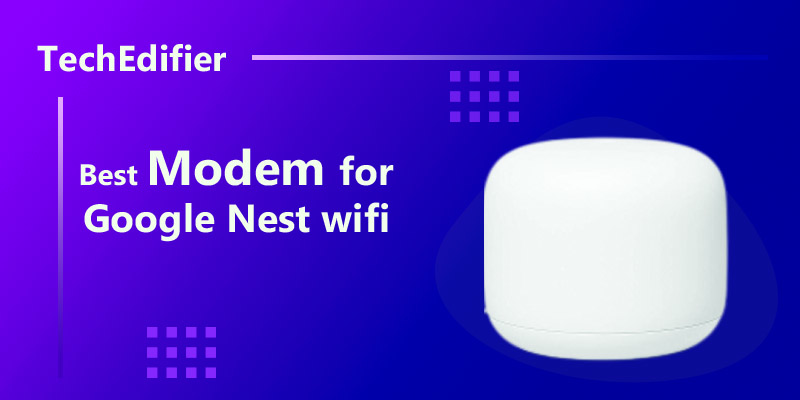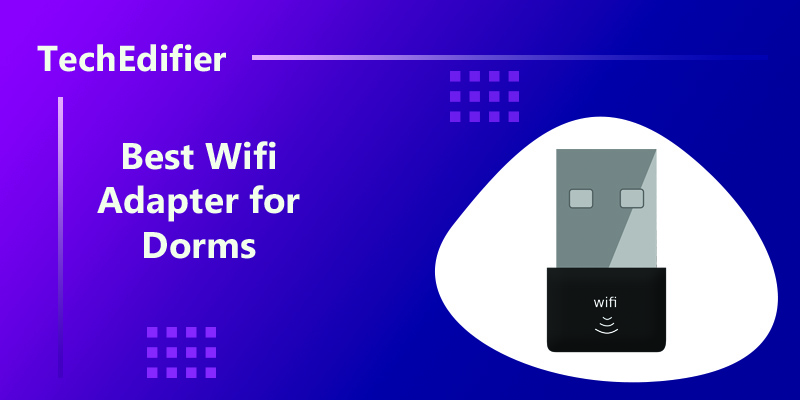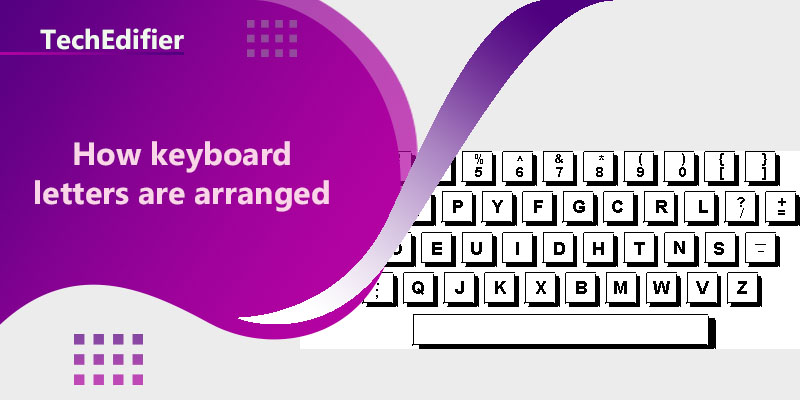Comcast Xfinity is a popular internet service provider that boasts reliable and seamless internet services. However, like any other service in high demand, a lot of customers seem to face different problems as regards the Xfinity internet.
Hold on a second, don’t ring Comcast just yet, there are faster ways to resolve Xfinity-related issues. Moreso, getting a response from the Comcast support team might take many days and not everyone can wait till then. Therefore, we will answer some of the most popular questions that Comcast Xfinity users have asked in this article.
Most Common Comcast Xfinity Issues
Why isn’t my Xfinity Wi-Fi working?
If you have ever tried connecting a device to your network and then you get the ‘Connected, but no internet’ notice, then it is an issue of your Xfinity Wi-Fi not working.
You might wonder what could be wrong and how to fix it. There are multiple ways to fix this issue and that makes it more complicated. Let’s check out how we can get it fixed.
Connected, but no internet access – How to fix it
Restart your Router
You should try this first before any other option. If your Xfinity cable works perfectly but you still cannot connect to Wi-Fi, then the problem is most likely with your router. You can restart your router in two ways:
The first is to switch off your router, then wait for a while (depending on how long you can wait) before switching it on again. It is simple.
You can also restart your router via the Xfinity app. This is a somewhat longer method, but it works too.
- Simply open your Xfinity My Account App
- Select your Internet option
- Select Router
- And select the Restart This Device option.
Check for Power Outages
Sometimes, the reason your Wi-Fi is not working maybe a service outage problem. Adverse weather can cause a network power outage. Hardware problems or maintenance issues may also lead to a power outage in your area and when this happens, your Wi-Fi won’t work. So before you complain, ensure that you have confirmed that it is not a general power outage issue.
Check Xfinity My Account
Below is a stepwise procedure to check Xfinity My Account:
- To access the Xfinity My Account, you need to create a user account
- After creating an account, open the app and click on the Internet option
- Select the device that has the connection issue
- Click on the option to troubleshoot if you are an Android user. Use the Restart this device, if you are an Apple user.
- To start the scan, select the Start Troubleshooting option, and wait for a few minutes.
- After the scan is through. Select the option Restart Device
- Then, wait for your device to restart
- After restarting, confirm if the internet is now working.
- If it is working, select Yes and if the situation persists, select No to get access to more options to resolve the connection problem.
Why is my Comcast Xfinity internet so slow?
If you have been successful at connecting your device to Xfinity Wi-Fi but you discover the network is running at a low speed, it might be because of different reasons:
- Too many connected devices on your network lead to network overload
- You have damaged your cable wires
- Surfing the internet at peak hours
- Internet fraudsters have hacked your internet connection
- Your network is corrupt with viruses/malware.
- Using an incompatible browser can also contribute to a slow internet speed.
How to Fix It.
- First, try to gauge how slow your internet speed is. There are two ways to do this:
- Via the Speedtest website or
- By downloading the Speedtest app to your PC or mobile device.
- Make sure that there are no pending activities on your device. For example, if you have a pending video download on your mobile device, it could contribute to the lag in the internet speed of your device
Unplug your Comcast gateway from its power source and plug it back in after about 5 minutes. Allow the gateway to connect to the Xfinity network, then run another Speedtest to check if the speed of your network has improved.
Reboot your router and your device to see If there is any improvement.
- Make sure your device is not connecting to both the 2.4ghz and 5ghz channels at the same time. Xfinity internet supports both channels, however, when your device is connecting to the two it can tamper with the internet speed.
- You can also rectify speed issues on your device by resetting your Comcast gateway. To reset, simply insert a safety pin into the reset button at the back of your device. After the reset is complete, run the Speedtest app on your device again.
- Getting a new router can also help. If your current router is too old, it might help to get a new one to improve your wireless speed.
- The reason your internet speed is slow might be because your current internet plan does not have sufficient bandwidth. If you have tried all the above hacks and there is still no improvement, it might be helpful to upgrade your Xfinity internet plan.
I can’t connect to the Xfinity hotspot
If you find out that you can’t connect to the Xfinity hotspot on your mobile device, different factors may cause it, including:
- You have turned off the auto-connect feature on your device.
- You have disabled location services on your device.
- Your device Software is outdated.
- Your Xfinity Wi-Fi. Its setup has a poor wireless connection.
- A third-party interference.
Then here are some ways that you can fix this issue:
- Restart your device -Most often than not, this works, it is the fastest way to sort out device errors.
- Go to your device settings and turn on the auto-connect feature.
- Check to be sure that you have disconnected your device from other wireless networks.
- Switch on the location services on your device. You should be able to access it via your settings.
- Update your device software.
- Verify that you are using the correct username and password to access the Xfinity network.
Cannot connect to Xfinity Wi-Fi
If you cannot connect to Xfinity on your device to Xfinity Wi-Fi on your mobile devices, below is a list of a few things that you can do to rectify the issue:
- Restarting your router can fix many connection issues on your device. So before trying any other jack, first restart your router by unplugging and plugging it in again. Ensure to wait for a few minutes in between before plugging it back in again.
- Ensure that your internet payment bill is up to date. You can check for confirmation by following the simple steps below:
- Sign in to your Xfinity MyAccount
- Click on the Billing tab to check your payment history
- If there are dead spots around your home, you may need to extend the wireless coverage of your network using xFi Pods.
- Make sure that you properly fixed your router cables and plugged them into the channel. Tighten the coaxial cable.
- Also, check to be sure that there is no general service outage in your location. The Xfinity Status Center Outage Map can help you figure this out.
My iPhone/iPad will not connect to Xfinity Wi-Fi
If you are finding it difficult to connect your iPhone to Xfinity Wi-Fi, it may be because of a recently updated iOS or the activation of auto-updates on your device. You can try the following hacks to get it to connect:
- Restart your device. This may resolve whatever the issue is.
- Switch off automatic updates with iTunes on your device to correct unexpected errors.
- You can help your device to identify your new update details by switching off iTunes and App Store for about 30 minutes.
- Ensure that the iOS of your device is up-to-date.
Why does Comcast keep dropping?
There are different reasons Comcast Xfinity Wi-Fi keeps dropping:
- It might be a hardware issue
- If the distance between your device and router is too far, it can interrupt your network connection at random intervals
- Loose cables can cause constant disconnection on your network
- Signal interference from devices that emit electromagnetic rays in your home can lead to network disconnection
- A general service outage can also cause service your internet to keep dropping
How to fix it
- Reboot your router by switching it off and on again. Ensure to wait for a few minutes before turning it on to refresh your network connection.
- Check your cable wires for any sign of damage and replace them as necessary. Also, tighten the cable ends properly to minimize signal leakage.
- Disable Security Software on your device
- Check with other Comcast users around your area to verify if they are experiencing the same issue. If it is a general service outage, you can contact Comcast customer service to lodge a formal complaint.
Time to Ring Comcast Support Team
If you have tried all of our hacks and you still have recorded no improvement, then it might be just about time to call the Comcast support team. Below are some ways that you can easily reach out to Comcast:
- Call Comcast at 1-855-399-1542
- Reach out to Comcast via your account at Xfinity.com
- Send a message to ComcastCares via your Twitter account
- Go to your local Comcast office for a new cable box
People Are Also Reading:
👉 Top Reviews
- [Top-Rated] Best Motorcycle Earbuds Noise Cancelling Bluetooth
- [Top rated] Best wifi extender for thick walls – review in 2023
- [Top-Rated] Best Bluetooth Headset For Truckers
- [Top rated] Best wifi extenders for cox cable – review in 2023
- [Top-rated] Best pocket wifi router
👉 Top Tech News
- Which keyboard switches are the best
- How Many Bluetooth Headphones At Once
- Will wireless charging work through a case
- Why wireless keyboard not working
- Are wireless headphones better than wired
👉 Top WiFi Routers
- ATT Fast Pay Resources – How To Pay Your AT&T Bills Fast and Easily
- How to Setup Netgear Nighthawk Extender
- How to Create a Guest WiFi Network Spectrum
- Cable Matters Plug & Play USB to Ethernet Adapter Top Features
- [Top-Rated] Best Modem Router Combo For Gaming – Reviews In 2023