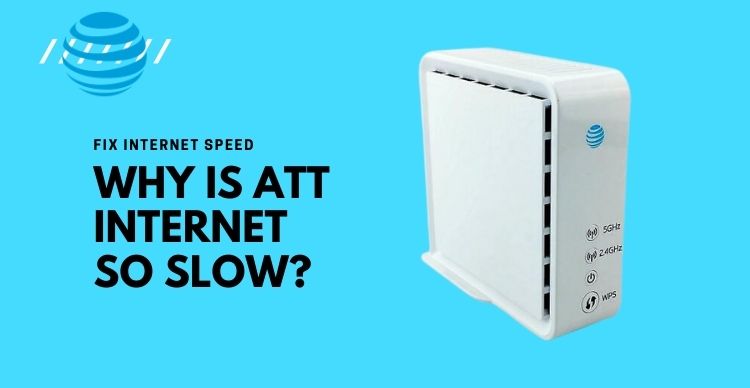AT&T internet is one of the best internet service providers that is known by many people to provide good quality internet that is fast, and pretty much reliable.
It is one of the most highly-priced internet brands with an impressive overall performance to show for it. The renowned internet brand provides different network plans including fiber plus DSL hybrid plans and fully fiber plans, depending on your location.
Its full fiber plans can speed up to 940 Mbps and you can get a modem-and-router combo for rent with your purchase at an affordable rate. At&t internet boasts of an efficient and well-organized customer service team to attend to all your complaints.
That said, it is no news that a good number of people don’t entirely agree with the above fact because they have been experiencing some hitch and glitch with the at&t internet speed.
Let’s take a wild guess. You must be one of the numbered few who are searching for the answer to the question – why is my At&t internet so slow?
Before you yank off At&t in exchange for some other internet service provider, may we remind you that At&t is one of the very best internet brands?
Maybe, getting a new internet brand is the solution or what do you think?
Now, if you would just be patient, we will show you how to identify the cause of your internet speed glitch and just maybe how to fix it.
Fun Fact
It might interest you to know that you are not the only one who has been asking this question. There are quite a several of you. But don’t worry, now that you are here, you might just be a few lines away from the solution.
As a way of preparing your mind for what you are about to read, there is no straightforward answer to this question, rather, it is subject to other key factors.
But one thing is certain, and that is, you will get the answer to the question- why is my internet so slow at&t in this article.
Read Also: Best Cheapest Docsis 3.1 Modem
How Reliable is the At&t Internet?
At&t fiber plans have an internet speed of up to 940 Mbps, however, the DSL speed is pretty much slower (below 100 Mbps).
The fiber plans are mostly available in big cities, while the DSL plans are rampant in rural areas.
If you subscribed to the At&t DSL plan, you probably already know what the issue is.
I am Using At&t Fiber Plan. Why Then is my At&t internet slow?
After all the accolades that we have showered on the Att internet brand, why then am I experiencing slow internet speed? you may ask.
Just be a little patient. You might be much closer than ever to the answer.
Do you know that a slaggy at&t internet might not be a problem with the internet connection itself?
I bet you didn’t.
It could be because of a lot of other external factors aside from your internet, we have highlighted some of the most recurrent factors below:
A Faulty Router
Do you know that your slow internet might be because your router is faulty? Yes.
To be sure, you can try using an alternative router to see if the issue persists. This will enable you to know what to do next.
Surrounding Wi-Fi Networks
This is most probably one of the most underrated causes of bad internet connectivity.
When you have other wireless devices, including your oven, and even neighboring wireless signals (include other examples of wireless devices) within range, it can adversely affect the speed of your internet.
Multiple Device Connectivity
Have you noticed that your network speed seems to dwindle when you are connecting to over one device?
It may appear you are equally sharing the internet speed with multiple devices, hence, the more the number of multiple devices connected to the same internet, the lower the network speed.
If you connect to an 8 Mbps network, the implication of this is that you get to surf the internet at 8 Mbps if you have just one device connected. However, if you have up to 4 devices connected, all of them get to run at 2 Mbps.
Multiple Tasking on Your Internet
By multiple tasking, I mean running multiple tasks on or network, this can cause the speed of your internet to become sluggish.
Have you tried downloading multiple lengthy videos before? Can you remember how much longer it took than when you were downloading just one video?
This will give you a vivid picture of how multi-tasking can adversely affect the speed of your internet.
Read Also: Best Aimesh Router
Can The Issue Come From At&t Itself?
As good and recommendable as, the At&t network is, a bad At&t internet connection might have its root cause in the At&t internet itself. This may sound unbelievable, but it’s true.
Now, this does not outrightly mean that the At&t internet is not as good as acclaimed
Network Outage
Network sluggishness can result from At&t network outages, which may happen at different times because of different reasons, including:
- Network congestion
- Optic fiber cables disconnected during road construction or natural disasters
- Maintenance and upgrade of equipment for better network
This kind of network outage is totally out of user control and all that a user can do is to wait patiently till At&t itself rectifies the issue.
When it happens, it is most likely for a good cause, and with the network, restoration comes better and more reliable network overall performance.
Bandwidth Restriction by At&t
At&t internet itself can restrict its bandwidth, which can slow down the network speed. This can be because of one of the two reasons below:
1. At&t can restrict their internet capacity due to network congestion during peak hours of the day to maintain a stable connection across their multiple customers. This also has the advantage of easing their network.
2. Exceeding the bandwidth limit you subscribed to in the plan can cause At&t to reduce your internet bandwidth.
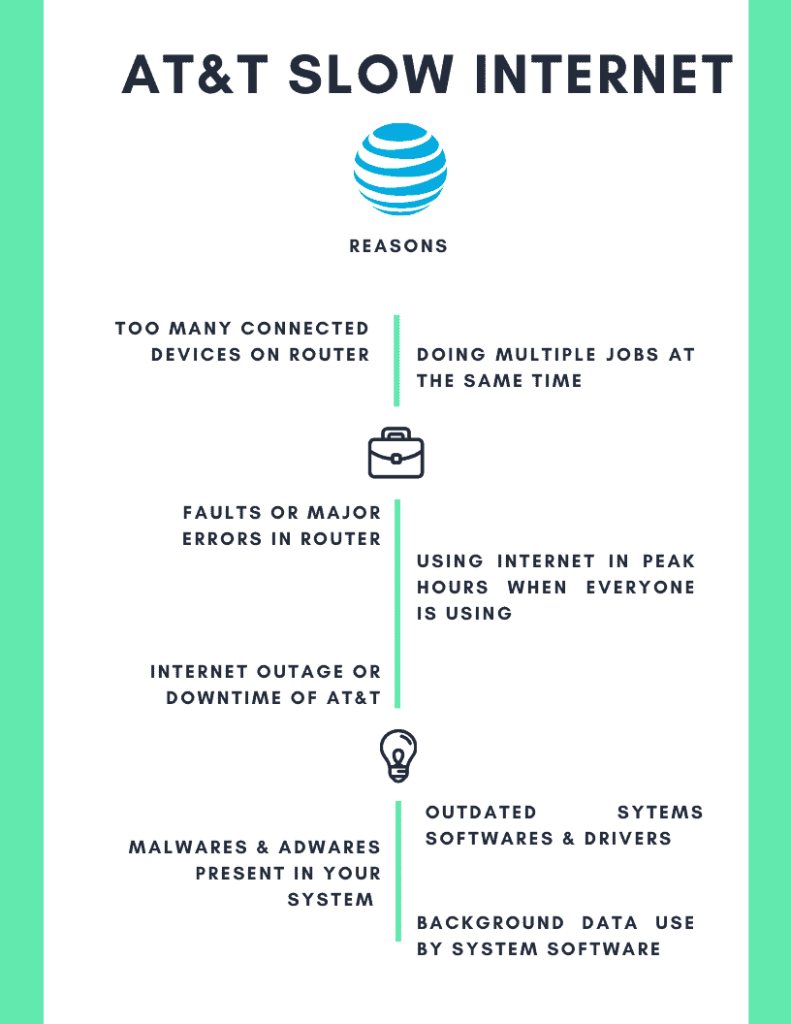
Read Also: Best Ubiquiti Router
How to Fix Speed Issues with At&t Internet
This article will be incomplete if we highlight all the problems without offering probable solutions.
Of what use would it be, then?
We have tried to help you figure out the answer to the question – why is ATT Internet so bad.
Now, we will highlight basic hacks to help you fix most of these issues so that you can keep enjoying seamless speed with your At&t internet.
Reboot Your Router
Before you try any other trick, first try restarting your router. It works like magic more than half the time.
By restarting your router, you are resetting your network adapter so that it can begin fresh data transmission for better network bandwidth.
This is even more important if you are yet to figure out the reason for the lag in the speed of your network.
Reset Your Router
A glitch in the network speed might also be because of a firmware issue. Restarting your router cannot resolve firmware issues, rather, you can only resolve firmware issues by resetting.
When you reset your router, you are clearing all your customized settings and restoring it to its default setting. This differs from restarting your router.
Change the Position of Your Router
Changing the location of your router can be a lifesaver. Place your routers in open areas, away from hindrances that can interrupt the free flow of your network.
Alternatively, you can also improve your home network connectivity by using a suitable mesh router to extend your internet coverage depending on the size of your home.
Disconnect Other Connected Devices
Just as we highlighted earlier, the connection of multiple devices on your network can impede its overall speed.
Hence, try disconnecting some of your devices from the network and see if the speed improves.
As an extra tip, only connect the device that you are using, and disconnect others to reduce the bandwidth distribution.
Connecting one device ensures you enjoy quality internet speed and performance, especially for heavy-duty tasks.
Use an Ethernet Connection
In contrast to Wi-Fi connections, ethernet connections are wired connections that are ideal for HD video streaming, file transfer, and other heavy-duty tasks.
Using an Ethernet wired connection can help to improve the speed of your internet as it offers the advantage of ensuring a more stable network with little or no interruptions.
Use a Wireless Extender
If you are wondering why is at&t internet so bad, have you tried using a Wi-Fi extender?
You may not be aware that you can make a slow network faster by using a Wi-Fi extender.
A Wi-Fi extender works just as it sounds. It amplifies wireless connectivity for stronger network signals in weak areas around your home.
Check For Malware and Viruses
When malware or viruses corrupt your devices, it can cause a drastic lag in speed by running unwanted applications in the background of your device without the consent of the user.
Hence, you may need to scan your devices to be doubly sure and also safeguard your device with anti-malware/ antivirus software.
Update Your System
Updating the network drivers on your device can help you fix network speed issues. This is because an outdated system driver can cause your device to hang at intervals without cause.
Final Words
You don’t have to give up outrightly on your At&t internet when there are easy ways to fix its speed issues.
If after you have tried all the above easy fixes and you have recorded no improvement, we suggest you contact the At&t support team. They might have an easy way to diagnose and fix your network issues from their end.
Before you wonder why is ATT Internet so bad, ensure you have tried all the above hacks all to no avail.
Read Also: Best Mesh Wifi For Google Fiber
People Are Also Reading:
👉 Top Reviews
- [Top-rated] Best bluetooth headphones for mowing the lawn
- [Top Rated] Best Wifi Extender For Cox – Review In 2023
- [Top-rated] Best bluetooth speaker for garage
- [Top rated] Best wifi extenders for cox cable – review in 2023
- [Top-rated] Best wifi extender for blink cameras – Review in 2023
👉 Top Tech News
- How much wireless earphones
- Can I use Bluetooth on a plane
- How many wireless carriers are in the us
- Can keyboard and mouse be used on ps5
- How often should I change my laptop
👉 Top WiFi Routers
- How to get 500 Mbps Internet Speed
- TP-Link AX1800 WiFi 6 USB Adapter for Desktop PC Top Features
- [Top-Rated] Best Modem For Sparklight – Reviews In 2023
- D-Link USB WiFi Adapter Dual Band AC1300 Top Features
- How to Create a Guest WiFi Network Spectrum