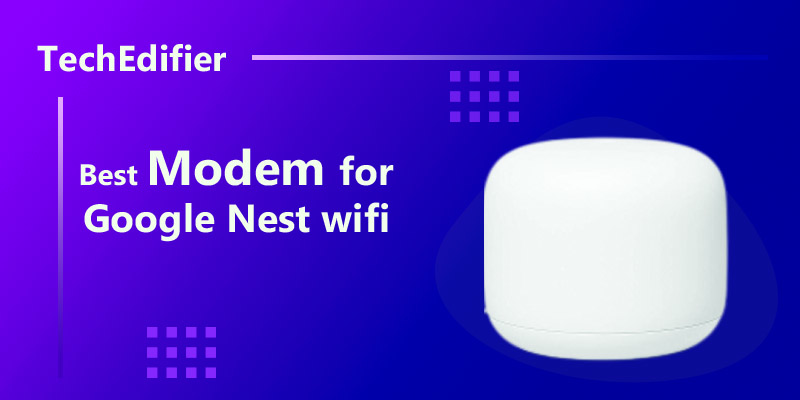Don’t you hate when your Wi-Fi starts lagging in the middle of the game? The best Wi-Fi extender for Air Link Oculus Quest 2 will solve your problems.
Air Link is a feature from Oculus that allows you to play VR content from your gaming pc completely wirelessly, so you need a super-fast connection, and robust connectivity with your router to get the best speed while playing.
However, even the most powerful routers can be insufficient for large houses or multiple floors, that is when an extender comes in handy.
The distance between devices, as well as the design of your home or office, may have an impact on Wi-Fi coverage, so the extender you purchase should not only be compatible with your Air Link but also suitable for you.
All in all, there are hundreds of extenders that will be a viable alternative for Oculus, but you can not possibly test them all, that’s why we did some research and will tell you which is the best Wi-Fi extender for Air Link Oculus Quest.
Wi-Fi Router Comparison:
Below you can find some essential characteristics and comparisons between 2.4GHz and 5Ghz.
Characteristics of 2.4GHz router:
- More extended range (assuming no interference)
- Better penetration through walls
- Better compatibility with older devices
Characteristics of 5GHz router:
- Higher speed
- Less commonly used (possibly less interference from others)
- Microwave ovens will not interfere with signal
I always suggest you go for a 5GHz Wi-Fi router because of its high speed to gather a better experience in Virtual Reality. You may find a weak signal in some places of your apartment. As a solvent, I always suggest investing in a suitable 5GHz Wi-Fi Extender.
But sometimes, you can suffer from connecting your Wi-Fi to the Oculus Quest 2 for some issues. I have also covered the term for your better understanding.
- NETGEAR EX6120 – 1500 Sq Ft and 25 Devices | 1200Mbps Speed
- TP-Link AX1800 – 1500 sq.ft and 30 Devices | 1.8Gbps Speed
- Linksys RE6700 – 1200 Megabytes Per Second
No products found.
Top WiFi Extender for Air link On Oculus Quest 2
According to my research sheet, the given extenders are the best in the current market. I do the sequence natively, but you must understand the price and budget and select the exact one you need.
NETGEAR EX6120
No products found.
Netgear is a well-known brand name for us all as it is one of the leading brands for network devices like routers and range extenders. The following Wi-Fi extender from Netgear is one of the most popular choices you will find on our picks.
In the 1st position, we have the NETGEAR Wi-Fi Range Extender EX6120. It is one of the highest-selling Wi-Fi extenders on our list today. The NETGEAR Wi-Fi Range Extender EX6120 is a gigabit range extender and offers 1200 Mbps bandwidth capacity over a coverage area of up to 1500 sq. ft. At once, you will be able to connect up to 25 devices with this range extender which is good enough for basic applications.
The NETGEAR Wi-Fi Range Extender EX6120 is a dual-band range extender with 2.4 GHz, and 5 GHz network bands supported wireless connectivity. It is also backed with an exclusive FastLane technology which offers excellent performance for content streaming and gaming. This range extender is supported with only a year of warranty despite the expensive price range.
It supports both bands and can effortlessly provide you with your expected result.
Best Features
- 1200 Mbps bandwidth capacity
- Up to 1500 sq. ft. coverage area
- 25 simultaneous connections are supported
- Dual-band gigabit range extender
- One year warranty period
Pros
- Bandwidth capacity is pretty good
- FastLane technology for better performance
- Extended range is pretty good
Cons
- Costly option for general applications
TP-Link AX1800
No products found.
We are fascinated by the performance of TP-Link’s RE605X extender that does everything it requires to do without any extra software bloat. Our testing always gave us high performance across 90 percent of our benchmarks. Though it wasn’t super-fast on every measure, no other range extender we experimented with could keep up with its real-world performance.
The TP-Link RE605X gave us the best wireless signal over the most extended range of tested extenders. Every other range extender we tested struggled at some point—generally when we switched to a more demanding test that put lots of walls and furniture between the extender and our test laptop. TP-Link’s RE605X performed superbly on this and our more straightforward, almost-line-of-sight test. Unlike other extenders, nothing about its overall performance would make us pause.
TP-Link informs you where you should place the device in your home or apartment for best performance as part of the setup process. A little LED light on this extender will light up red if it thinks the signal from your router is weak, alerting you to position it closer.
We adore how easy switching the extender to its access point mode is. Plug in an Ethernet cable and click on the “Mode” button within the extender’s settings. You’ll be capable of using a wired backhaul connection to your current network and give yourself the best possible speed for devices connected to your new Wi-Fi network.
While we expect the RE605X to support three simultaneous wireless connections instead of two, so you may have a dedicated wireless backhaul that didn’t hinder the performance of any devices connected to the extender’s networks, that’s our only pie-in-the-sky complaint of the device. For its rough price, you won’t find a better, easier-to-use wireless extender than TP-Link’s RE605X.
Best Features
- 1200 Mbps bandwidth capacity
- Up to 1500 sq. ft. coverage area
- 25 simultaneous connections are supported
- Dual-band gigabit range extender
- Wi-Fi 6 Support
Pros
- Bandwidth capacity is pretty good
- FastLane technology for better performance
- Extended range is pretty good
Cons
- Costly option for general application
Urant Booster
No products found.
If you haven’t found the perfect range extender yet, take a look at the following option from Urant. Urant is offering the cheapest range extender for such a high range capacity.
If you are looking for a budget-centered option alongside high bandwidth capacity and range, take a look at our next pick from Urant. The Urant Wi-Fi Extender fits the description perfectly as it has a 2640 sq. ft. coverage area and a maximum bandwidth capacity of 1200 Mbps. Even though it is a range extender, it offers four antennas that manage your network’s expanded range.
There is an intelligent indicator light provided on the Urant Wi-Fi Extender, which will guide you to the best possible installation location for it. You can also adjust the antennas to fit the range extender perfectly at the installation location. The Urant Wi-Fi Extender also offers a plug-and-play installation and dual high-speed ethernet ports for wired connections. Other than that, it also has a one-year warranty period.
Best Features
- 1200 Mbps bandwidth capacity
- Up to 2640 sq. ft. coverage area
- 25 simultaneous connections are supported
- Dual Ethernet ports
- One year warranty period
Pros
- Perfect for intelligent TV as well as intelligent streaming boxes
- Four adjustable antennas
- Smart indicator light for better installation
Cons
- Only one year of the warranty period is allotted
Linksys RE6700
No products found.
Linksys RE76700 Wi-Fi extender feels wonderful to configure. It has all the settings we’d search for, including the capability to function as a wired or wireless access point dual-band connectivity back to your primary router. This automatic “Cross Band” model gives connected devices the best possible performance.
And even a graphical “Spot Finder” section of its settings assists you in placing the extender in the ideal spot. You can even automatically update the extender with the security fixes and upgrades, which we adore.
Unfortunately, the RE76700 couldn’t hack it across our 16 different Wi-Fi tests. Its average-too-low performance didn’t impress us, mainly when our primary pick delivered anywhere from twice to almost 12-times the performance across our more complex tests for roughly the same price. Linksys’ extender is excellent on paper but isn’t fast enough at a far-enough range to rival better extenders we tested.
Best Features
- Protocol: Wi-Fi 5
- Maximum theoretical speed (2.4Ghz): 574 Mbps
- Top theoretical speed (5 GHz): 1,201 Mbps
- Ethernet Ports: 1x Gigabit
- Supported backhaul connections: Ethernet, dual-band Wi-Fi]
- Up to 10,000 Sq. ft. coverage area
Pros
- Bandwidth capacity is pretty good
- Have an Ethernet port
- Extended range is pretty good
Cons
- Costly option
Top Cheap WiFi Extender for Oculus Quest 2
You have already known the best overall Wi-Fi extenders of the latest Oculus Quest. But you’ve not enough budget to purchase those; you can put your eyes in the section below. I’ve mentioned some budget-friendly extenders here:
TP-Link AC1200
No products found.
TP-Link’s RE315 is a cheap Wi-Fi 5 wireless extender that lets you deploy a simple, speedy-enough Wi-Fi signal at a new location. It’s flawless if you are happy with your older router but need a little more range for a particular space and don’t plan to drop lots of bandwidth-hungry devices in that location.
The extender performed well across all of our tests when we placed it in our more accessible, line-of-sight testing location. When we moved the extender to the more complicated area, the RE315 ran neck-and-neck against our top pick in some tests, but it couldn’t defeat it across enough of them—naturally half as fast as our primary choice when it fell short.
We also think a Wi-Fi 6 extender is a more future-proof device, one that lets you tap into quicker speeds, decreases network congestion from multiple connected devices, and generally performs better in a device-saturated household.
If that’s not you, or you need a very affordable way to deploy an access point to extend your network, the TP-Link RE315 performs excellent for its price. It has all the key features of our primary selection, including the ability to connect to the 2.4GHz and 5GHz bands of your existing Wi-Fi network and auto-configure itself to give your devices the best speeds.
Best Features
- 1200 Mbps bandwidth capacity
- Up to 1500 sq. ft. coverage area
- 25 device connections are supported
- An Ethernet port
Pros
- Perfect Pricing
- Lage Coverage
Cons
- Comparatively less powered
Why is Oculus Quest 2 not connecting to Wi-Fi?
If you find an error while connecting to Wi-Fi, you may need to connect your Oculus Quest 2 to another Wi-Fi network. Some possible reasons for Wi-Fi issues with your headset are given:
- Captive Portals: The captive portal is a web page that encourages you to interact with it before connecting you to the internet. Public Wi-Fi networks commonly use these in businesses, airports, hotels, and other places that offer free Wi-Fi hotspots. This type of network will not perform to set up your Quest 2 but may work after your initial setup.
- Weak signal: If the Wi-Fi network signal is weak, your headset may not see it. Try moving closer to your router or switching to another Wi-Fi network with a stronger signal. You may use a Wi-Fi extender to enlarge the range of your Wi-Fi. The best ones are given below to provide you with a better understanding.
- Incorrect password: Make sure that you have put your correct Wi-Fi password. Try disconnecting from the network, reconnect, and re enter your Wi-Fi password.
Wi-Fi Extender Vs. Mesh Wi-Fi
What is a Wi-Fi extender?
A Wi-Fi extender is a straightforward device that boosts your Wi-Fi signal by rebroadcasting it further into your home. Wi-Fi extenders are also sometimes called Wi-Fi’ repeaters” or ‘boosters,’ but they mean the same thing – they extend your Wi-Fi signal coverage. It would be best if you manually switched from your home router’s Wi-Fi network to the extender’s Wi-Fi network.
Advantages
- A simple solution for extending your home Wi-Fi signal.
- Plugs straight into a power outlet.
- More affordable.
Disadvantages
- You have to switch over to the extender’s network manually.
- Not ideal for larger homes.
- Harder to configure.
What is Mesh Wi-Fi?
Mesh Wi-Fi uses multiple devices around your house to construct one seamless network. Each is called a ‘node,’ and they all work together to extend your Wi-Fi signal to your whole house. One node generally connects to your home router via Ethernet cable, and the rest of the nodes are centered around your home to where you need Wi-Fi. You don’t have to switch to another network manually; the nodes automatically keep you connected by themselves to whichever node has the strongest signal, giving you seamless coverage everywhere.
Advantages
- One extensive, seamless Wi-Fi network for your entire home.
- No need to switch to any different network manually.
- Self-organizes to keep you connected to the closest node with the strongest Wi-Fi signal.
- Reliable even when one node fails.
- Moveable Nodes.
Disadvantages
- More expensive than extenders.
- Node doesn’t plug straight into the wall as an extender does.
FAQs
(Q) Does A Wi-Fi Extender Slow Down Internet Speed?
(Q)Which Is Better, Mesh Or Extender?
(Q) What Is The Range Of A Wi-Fi Extender?
Most extenders can efficiently boost Wi-Fi signal by 300 feet outdoor and 200 feet indoor. It depends on the antennas and the performance of the infused technology in the router. Some of the technology includes range boost, processor, and beamforming.
Final Verdict
As mentioned before, you already know that only 5GHz Wi-Fi can provide you with a great experience in VR using Oculus Quest 2 because of its high performance and speed. Wi-Fi range could be an issue here, but I have also solved it with some gorgeous Wi-Fi extenders that help enlarge your Wi-Fi coverage.
I mentioned the four overall best Wi-Fi extenders available now in the market and a single one if you have a tight budget. But this device is also capable of enriching your performance and experience. I hope you enjoy the article about the Best Wi-Fi Extender Compatible with Oculus Quest 2.
How was the article? Let me know in the comment section. So, which one will be your next Wi-Fi extender?
[Top-Rated] Best Modem Router Combo For Gaming – Reviews In 2023
[Top-Rated] Best Modem Router Combo For Cox – Reviews In 2023
[Top-rated] Best modem for google nest wifi – Reviews in 2023
People Are Also Reading:
👉 Top Reviews
- [Top-Rated] Best Bluetooth Boat Speaker
- [Top-Rated] Best Bluetooth Ski Helmet Speakers
- [Top-rated] Best pocket wifi router
- [Top Rated] Best Wifi Extender For Spectrum – Review In 2023
- [Top-Rated] Best Bluetooth Speaker For Projector
👉 Top Tech News
- Are wireless headphone safe
- TV network that airs all American and Riverdale
- Where is movies tv network
- Why will laptop not connect to wifi
- Can a laptop have its own internet
👉 Top WiFi Routers
- How do I extend my WiFi signal to another building 400 feet away?
- What is The Best WiFi extender for Starlink Satellite Internet
- Best WiFi Extender For Air Link On Oculus Quest 2
- How to Connect Nest Camera to WiFi / Set Up Nest Camera
- Let’s Fix The Slow WiFi of Xfinity