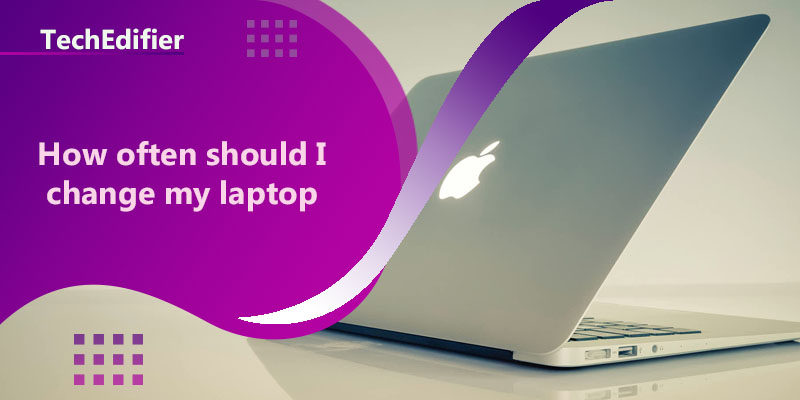The frequency at which you should replace your laptop depends on a variety of factors, including how you use it, how well you take care of it, and what your needs are.
- Age: Generally, a laptop can last for around 3-5 years, depending on usage and maintenance. After this time, the performance of the device may start to decline, and it may become increasingly prone to problems.
- Usage: If you use your laptop heavily for gaming, video editing, or other demanding tasks, it may start to show signs of wear and tear more quickly.
- Maintenance: Proper care, such as regular cleaning and keeping the device updated with the latest software, can extend the lifespan of your laptop.
- Upgradability: Some laptops are more upgradable than others, which means you can replace certain components such as memory, storage, and graphics card.
- Technology: Technology is rapidly advancing, new laptops are coming out with better features, better performance, and more energy-efficient.
Ultimately, the best way to determine whether it’s time to replace your laptop is to pay attention to how it’s performing. If you notice that it’s running slowly, experiencing frequent crashes, or having other problems, it may be time to consider a new device. If you are satisfied with the performance and the device is meeting your needs, you can continue using it for a longer period.
How do you know when it’s time to get a new laptop?
Here are some signs that it may be time to consider getting a new laptop:
- Slow performance: If your laptop is running slowly, taking a long time to start up or open programs, or freezing frequently, it may be time for an upgrade.
- Limited storage: If you find yourself frequently running out of storage space, it may be worth getting a laptop with a larger hard drive or solid-state drive (SSD)
- Lack of features: If your laptop is lacking features that you need for work or entertainment, such as a dedicated graphics card for gaming, it may be time to upgrade to a newer model.
- Battery life: If your laptop’s battery life is significantly shorter than when you first purchased it, it may be time to replace the battery or consider a new device.
- Broken or malfunctioning components: If your laptop has a broken screen, keyboard, or other component that cannot be repaired, it may be time to consider a new device.
- Outdated software: If your laptop is running an outdated operating system or software that is no longer supported by the manufacturer, it may be time to upgrade to a newer device.
- Old age: If your laptop is more than 3-5 years old and you start experiencing problems, it may be time to consider a new device.
Ultimately, the decision to get a new laptop should be based on your specific needs and how well your current device is meeting them. If you are satisfied with the performance and features of your current laptop, you may be able to continue using it for a while longer.
People Are Also Reading:
👉 Top Reviews
- [Top Rated] Best Wifi Extender For Ring Camera – Review In 2023
- [Top-rated] Best wifi extender for blink cameras – Review in 2023
- [Top-Rated] Best Bluetooth Speaker For Projector
- [Top-rated] Best bluetooth headphones for mowing the lawn
- [Top-Rated] Best Bluetooth Ski Helmet Speakers
👉 Top Tech News
- How wireless headphones work
- How wireless headphones connect to tv
- How often do laptops need to be replaced
- Are laptop wifi cards interchangeable
- When laptop won’t connect to wifi
👉 Top WiFi Routers
- Why Does Xfinity WiFi Keep Dropping? 8 Solutions
- How to Set Up Wireless-n WiFi Repeaters
- TP-Link AC4000 Tri-Band WiFi Router (Archer A20) Top Features
- How To Boost Xfinity Hotspot Signal
- How to set up a time capsule to extend wireless network?