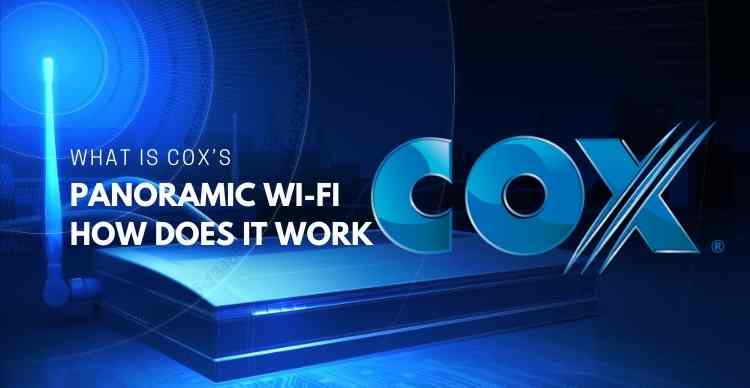COX’s Panoramic Wi-Fi is a reliable, fast wireless internet connection that provides a signal through the whole house, even in places far away from the modem. But basically, what is COX’s Panoramic Wi-Fi, and how does it work? In this article, we will discuss COX’s Panoramic Wi-Fi is, what packages it offers, and how does it work? So, let’s start.
What is COX’s Panoramic WiFi?
So, what is COX’s Panoramic Wi-Fi? Why is it becoming famous? And why must you have this in your house? The answer is that COX’s Panoramic Wi-Fi is a reliable, fast wireless internet connection with a vast coverage device. COX’s Panoramic Wi-Fi provides a safe internet connection in the entire house.
COX Communications develop COX’s Panoramic Wi-Fi, which is actually a two-in-one modem/router Gateway. It provides wireless fast internet service through every room of the house. Moreover, you can buy optional pods from them if you want to boost the internet in certain parts of your home. COX’s Panoramic Wi-Fi also features an app by which you can control Wi-Fi security and have full control over it.
COX’s Panoramic Wi-Fi comes with a Gateway, which means a modem and router are both in the same device. Having a Gateway is a great way to save space and money. You don’t have to buy additional equipment for your internet.
The high-tech modem of COX’s Panoramic Wi-Fi allows smoother connection and performance by giving optimized Wi-Fi frequency according to your device activity.
One thing worth mentioning here is that COX’s Panoramic Wi-Fi provides Gateway on a monthly lease, unlike other Wi-Fi suppliers. You don’t have to spend a lot of money to buy a device. You have to pay low monthly fees. It’s an excellent opportunity for people who don’t have a hefty sum of cash to pay. If you are on a small budget, maybe this plan is the best for you.
How Does It Work?
We already described that COX’s Panoramic Wi-Fi has a modem and router packed in a single small device called Gateway. Currently, COX offers two Gateways. You can choose a Gateway depending on your monthly service plan. Here we will provide the features of both Gateways so you can decide which is better.
Arris TG1682 3.0 Gateway
Arris TG1682 3.0 Gateway is suitable if you don’t need a high speed for streaming, video calls, uploading documents, or anything that needs fast speed. This package is in lower tiers, has less data package, and is available for less price. In Arris TG1682 3.0 Gateway, you have three choices. The starter package gives you 10 Mbps down and 1 Mbps up. The essential one gives you 30 Mbps down and 3 Mbps up. The preferred package gives you 150 Mbps down and 10 Mbps up. In Arris 3.0 gateway, you have the following features:
- Dual-band router
- MoCA2.0 coax
- 24×8 channel bonding
- Two telephone ports
- Four Gb Ethernet ports
- USB 2.0 host port
- Optional battery backup 8h/24h
- Internal power supply
Technicolor CGM4141 DOCSIS 3.1 Gateway
When you subscribe to the Ultimate package, which gives you 300 Mbps down and 30 Mbps up, or the Gigablast, which gives 940 Mbps down and 35 Mbps up, you get Technicolor 3.1 Gateway. Technicolor CGM4141 DOCSIS 3.1 Gateway has the following features:
- Dual-band – 802.11ac/n
- IPv4/IPv6
- 32×8 channel bonding
- 2.0 eDVA Packet Cable for VoIP
- Two-port Gigabit Ethernet switch
- Internal power supply
- Optional battery backup – 8 hours/24 hours
Which Gateway Should You Get?
By subscribing to COX’s Panoramic Wi-Fi with whatever speed package, you will get 1024 GB of data for a month. If you need a high-speed internet for live streaming, video downloading, or uploading a document; you should subscribe to a high tier package such as Preferred package or higher. In addition, the plus point of being a COX customer is that you can access over 650,0000 public COX hotspots free if you have a Preferred or higher package.
Lastly,
Now you know what COX’s Panoramic Wi-Fi is and how it works. If you want to upgrade your home Wi-Fi with some high speed, effective performance, and relatively low-price Wi-Fi, then COX’s Panoramic Wi-Fi is the one for you. In addition, if you want extra boosting, then you can purchase Pods. With the availability of the COX Wi-Fi app, it has become much easier to use and control Wi-Fi.
People Are Also Reading:
👉 Top Reviews
- [Top Rated] Best Wifi Extender For Spectrum – Review In 2023
- [Top-Rated] Best Bluetooth Headset For Truckers
- [Top-rated] Best pocket wifi router
- [Top-rated] Best bluetooth headphones for mowing the lawn
- [Top rated] Best wifi extender for cox panoramic – review in 2023
👉 Top Tech News
- Where is movies tv network
- Can i watch cbs without a tv provider
- Are wireless headphones good for gaming
- Laptop network drivers for windows 7
- How wireless headphones connect to tv
👉 Top WiFi Routers
- How to Cancel Comcast Xfinity Internet?
- Why My Google WiFi Flashing Red, Any Solution!
- Why Is ATT Uverse Not working – Fix Att U-Verse TV Freezing Issues
- TP-Link AX3000 WiFi 6 Router – 802.11ax Top Features
- [Top-rated] Best wifi adapter for kali linux – Reviews in 2023