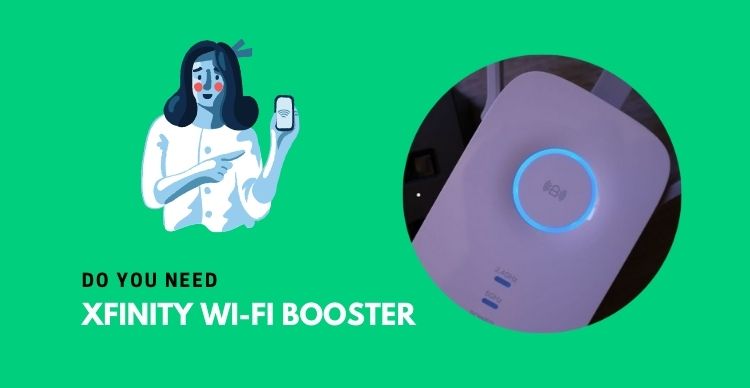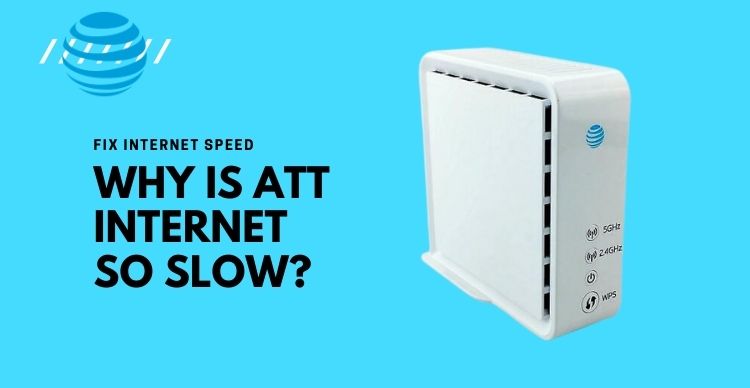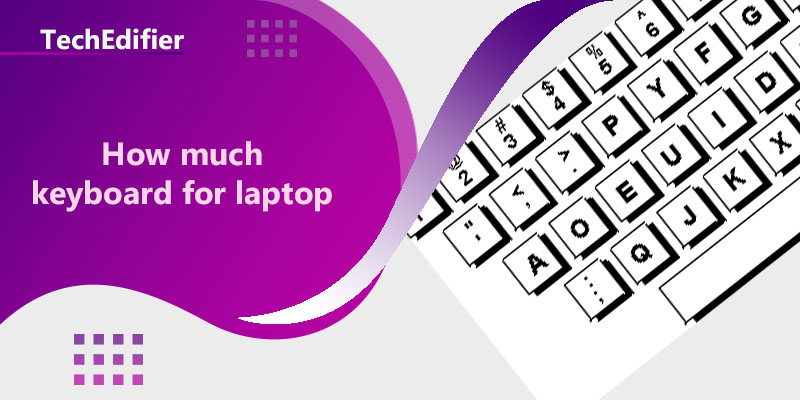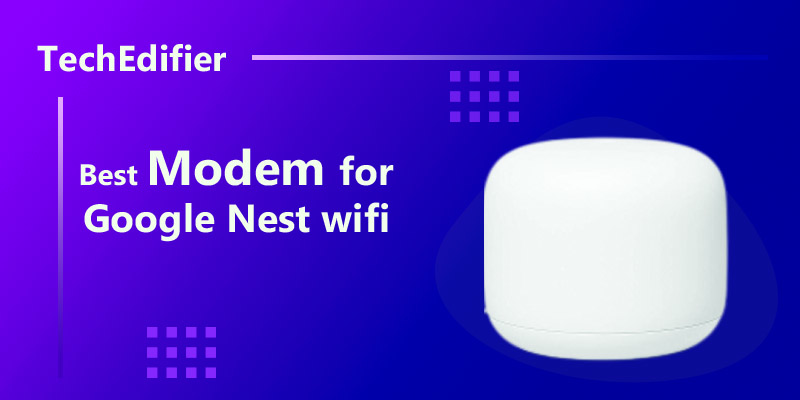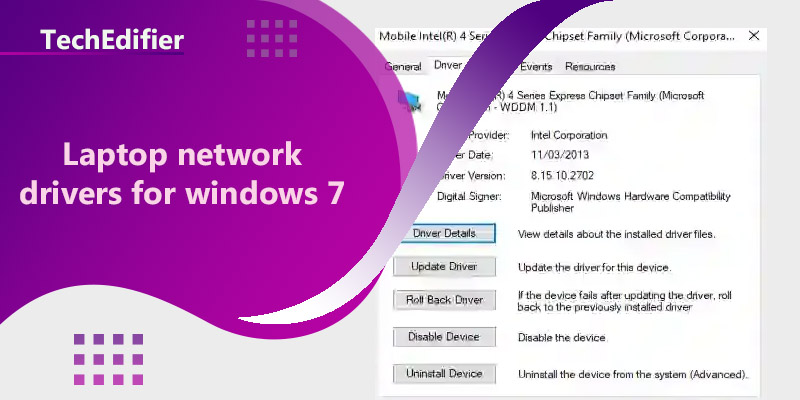Xfinity Wi-Fi booster is fast becoming a necessity for Xfinity customers who want a stronger wireless connection with better coverage.
Now, don’t get things wrong, Xfinity internet is a great internet service provider with impressive wireless performance and internet speed. However, Wi-Fi boosters can work up with your router and your network to provide better wireless overall performance.
A Wi-Fi booster is a device that eliminates dead spots around your home by extending the coverage of your wireless signal, improving your internet experience.
There are different wireless boosters that you can get for your Xfinity internet. Some of them include Wi-Fi extenders, Wi-Fi repeaters, and a Mesh Wi-Fi system. These wireless Booster devices improve your internet connectivity and experience, especially with multiple device connections.
If you are wondering if you need to get a Wi-Fi extender for Xfinity internet, then this blog post is for you. Besides helping you determine if you need a Wi-Fi booster or not, we will show you what a Wi-Fi booster does, and how to select the best one.
Do You Need a WiFi Xfinity Booster?
If you have a lot of devices connected to your network, chances are that your internet connection may get slow or you may experience intermittent network interruptions.
You can connect to your network from anywhere around your home. However, there is a possibility that there would be dead spots around your home (especially in a large home setting). Dead spots are areas that suffer from low network signals and lagging internet speed.
If you fit into any of the above scenarios, then you need an Xfinity Wi-Fi and extender.
Wi-Fi boosters will make it possible for you and your loved ones to connect to the Xfinity network without reducing your wireless speed and connection anywhere around your home. If you suffer from frequent internet disconnections or your internet speed is lagging, a Wi-Fi extender might be just what you need.
If you face connectivity issues or Wi-Fi problems, a Wi-Fi booster might be a more affordable solution. Getting a new router is not always the solution. Your router might work well and may just need a device to extend its wireless coverage.
Do WiFi Boosters Work?
Wi-Fi boosters work, and there are a lot of testimonies from different users to back up this claim.
Wi-Fi boosters work by bringing distant signals from your router to areas that are getting little or no wireless signals. It amplifies the wireless coverage of your router, especially to dead spots around your home.
Wi-Fi boosters also minimize network interference because of walls and the emission of electromagnetic rays from home equipment. However, a Wi-Fi booster only projects the signal it gets from your router. It cannot manufacture high internet speed on its own, hence it has to be used alongside a good working router. If your router is bad or isn’t producing good signal quality, there is only little a Wi-Fi booster can do.
Depending on the size of your home, you might need to get over one unit of a Wi-Fi booster to enjoy its benefits.
Also, not all wireless boosters will give you the range of coverage and signal performance that you crave. Therefore, we advise you to select the best Wi-Fi booster Comcast.
Where Can You Use a Wi-Fi Booster?
Anywhere! From your residential apartments to your office space and even in malls. In short, anywhere that people can connect to the internet.
What is the Best Xfinity Wi-Fi Booster?
There are some features to look out for in wireless boosters to help you select one with an outstanding performance. Below are the most prominent among these features:
- Dual-Band Wi-Fi – The most wireless device supports the 2.4GHz frequency. However, not all support the 5GHz frequency. When you are shopping for an Xfinity Wi-Fi extender, try to go for an option that supports the dual-band frequency. This way, you can easily switch settings when the need arises
- Strong Strength of Signal – Your choice of wireless booster should have strong signal strength to ensure optimum performance.
- Compatibility – Your Wi-Fi booster should also be one that you can use with different routers. This will save you the additional cost of buying a new booster with every new router you get.
Some of the best Wi-Fi Boosters for Xfinity
Comcast has its branded Xfinity xFi Pods Wi-Fi network range extender that costs $119. The mesh Wi-Fi system is simple to use, and it offers consistent coverage around your home.
However, if you think this is too expensive, there are over a hundred other high-quality Comcast Wi-Fi boosters that you can check out. We have highlighted some of the best choices in the market below:
TP-Link AC1750 Wi-Fi Extender is our top recommended option. It supports both the long-range 2.4GHz frequency and the fast speed 5GHz frequency. Users get to enjoy wireless speed up to 1750Mbps alongside a wireless range of 2,000 sq. ft. for improved wireless signal and overall performance. TP-Link AC1750 Wi-Fi Extender costs about $70, which is quite pricey, but it compensates for its excellent performance.
Netgear Wi-Fi Range extender EX3700 is our next-rated option. Costing just $38, it offers 1000 square-feet coverage at an internet speed of 750 Mbps. It also allows multiple device connections, with up to 15 devices connected at once. The wireless extender is easy to set up and supports both the 5GHz and 2.4GHz frequencies so that you can easily switch when needed.
Finally, the Netgear Wi-Fi Mesh Range Extender EX7700 is another wireless extender option that has what it takes to extend your Wi-Fi coverage up to 2300 sq. ft. at a whooping sum of $122.
Besides its good looks and ease of use, Netgear Wi-Fi Mesh Range Extender EX7700 offers other extra benefits like MU-MIMO technology that permits connection with up to 45 compatible devices. Nothing is too much for your comfort, and if you don’t mind spending a little more on a Wi-Fi booster, this is certainly an option that you should check out.
Any Special Installation Techniques?
Wi-Fi extenders are usually easy to set up, they don’t have any technical installation procedure. Simply plug it in your router and you are ready.
Each Wi-Fi extender brand comes with an instruction manual, but they are mostly simple.
All the Wi-Fi extenders that we recommended for Comcast Xfinity can work with any type of router.
Where Should You Place Your Wi-Fi Booster?
There is no specified position to place an Xfinity Wi-Fi boost device. Only ensure to position your Wi-Fi booster halfway between your router and the dead spots in your home.
Are Wi-Fi Boosters Expensive?
Getting a Wi-Fi booster is one of the most affordable ways to extend your wireless coverage. There are other ways to extend your internet range, like using ethernet cables, but buying a Wi-Fi booster is cheaper.
The prices of Wi-Fi boosters may vary from one Wi-Fi booster to another, with some costing as low as $25. Although high cost does not essentially translate to quality, cheap Wi-Fi boosters might not perform as excellently as the more expensive options.
However, on average, they are the cheapest option for boosting the wireless performance of your router.
How Many Devices Should You Connect to Xfinity Wi-Fi Extender?
On average, a total connection of three devices at once should be appropriate for one unit of a Wi-Fi booster. However, if you plan to connect over three, then you should get over one unit (Mesh Wi-Fi system) for excellent wireless performance.
Why You Should Get a Wi-Fi Extender for Xfinity
Xfinity internet itself is a brilliant investment but can be much better with the best Wi-Fi extender for Xfinity. It allows multiple device connections with minimized lag in speed and optimum connectivity across a large range.
Getting a Wi-Fi booster is not a must, especially if you don’t have too many devices to connect to your network and you are not experiencing wireless issues. But if you are, we recommend you get a good Xfinity Wi-Fi extender to optimize your wireless performance.
TP-Link AX1800 WiFi 6 USB Adapter for Desktop PC Top Features
Why is ATT Internet So Slow? (How To Fix Internet Speed Issues)
[Top-rated] Best modem for google nest wifi – Reviews in 2023
People Are Also Reading:
👉 Top Reviews
- [Top-Rated] Best Classroom Bluetooth Speaker
- [Top-rated] Best bluetooth headphones for mowing the lawn
- [Top-Rated] Best Bluetooth Headset For Truckers
- [Top-rated] Best bluetooth speaker for garage
- [Top rated] Best wifi extender for cox panoramic – review in 2023
👉 Top Tech News
- Can Mobile Networks See Browsing History
- Can I use Bluetooth on a plane
- Why my laptop network not working
- Do wireless headphones work on planes
- Can a laptop have its own internet
👉 Top WiFi Routers
- TP-Link AC1300 USB WiFi Adapter(Archer T3U) Top Features
- ASUS PCE-AC56 Dual-Band 2×2 AC1300 WiFi PCIe Adapter Top Features
- ATT Fast Pay Resources – How To Pay Your AT&T Bills Fast and Easily
- How to Set Up Wireless-n WiFi Repeaters
- How To Get WiFi 200 Feet Away – Extend Wifi Signal to Another Building